Graphing utility for ocean currents
This utility plots self-generated or imported ocean current data in a variety of graphic representations. See end of page for instructions and explanatory notes.
This page combines JavaScipt with a Java applet. See the Utilities entry page for browser requirements.
Instructions: The self-generated demonstration data consist of a slowly varying mean flow with a 12-hour period tidal current and a slowly decaying inertial current with a period of 18 hours. Each component can be controlled individually or eliminated by assigning it zero magnitude. The major axis of the tidal ellipse points east-west, the minor axis north-south. The length of the time series is 10 days (240 hours).
To generate the current set the magnitudes and directions and press GENERATE THE DATA. The data for the first day will be displayed in the window. Move through successive days by pressing > or < under the window.
To enter own data press ENTER OWN DATA and follow the instructions that will appear in the window. Select the entire window text and replace it with your data, either by typing the data directly into the window as time, east component, north component separated by commas and one group per line, or by pasting data in from a spreadsheet or text processor. When all data in the window are complete press SUBMIT. This produces a display of the data as they are accepted by the programme. Press RESTORE DATA to return to the data in their original form if further editing is required. RESET clears the entry field.
To plot the data displayed in the window click on the type of graph you want to generate (components, speed and direction, etc.). This changes the data display to the appropriate variables. Press TRANSFER DATA TO APPLET, set the scales by pressing SET SCALES and press GRAPH.
To edit a graph edit the data in the window on the left, press RESET in the applet and repeat the plotting procedure.
NOTES:
- In the speed and direction plot direction is in degrees divided by 100. This allows a reasonable scale for both variables.
- The first variable from the data window (not including time) is plotted blue, the second variable (if there is one) is plotted red.
- Only the component plot, the speed and direction plot and the stick diagram use independent horizontal (x-) and vertical (y-) axes. (The horizontal axis is time.) In all other graphs the y-axis is set automatically to the same scale as the x-axis.
- The axis in the progressive vector diagram is defined by the addition of the speed vectors and is therefore strictly speaking in m/s. It can be converted into m by multiplying with the time interval (in seconds) between observations.
- The time axis in the stick diagram is defined by the length of the record. As a result some vectors at the beginning or end may not fit into the frame. You can expand the time axis to see all vectors by increasing xmax and decreasing xmin.
This utility is related to the material presented in Exercise 2 of Advanced Exercises in Physical Oceanography.
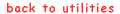 © 2000 M. Tomczak
© 2000 M. Tomczak
Graphing applet © 2000 Mariusz Bajger
Last updated 9 March 2001. Contact address:
![]() © 2000 M. Tomczak
© 2000 M. Tomczak